Sherlock, a freely accessible and open-source software, can be found on GitHub. This tool, which is a prominent part of the OSINT toolkit and comes pre-installed with Kali Linux, is designed to search for usernames across 300 different social media platforms using a single command.
Sherlock exemplifies an automation project, as it scans all social media account URLs to locate a username. While it doesn’t perform any particularly complex tasks, it does automate a process that would otherwise be time-consuming. As an open-source tool, you can modify its functionality to suit your specific requirements.
Sherlock.py only requires a username as an argument. It takes this input, sifts through the 300 available social media platforms, and presents the results, including the discovered platforms and URLs that lead to these platforms. This tool doesn’t necessitate high computational power and is compatible with any operating system that supports the Python programming language.
How Sherlock Works
Sherlock operates on a simple yet effective principle. It takes a username and runs it through its extensive database of social media sites. If a match is found, Sherlock promptly provides the corresponding social media links. This tool is not just efficient; it’s also incredibly user-friendly. With a straightforward interface and easy-to-follow instructions, Sherlock makes social media tracking accessible to everyone, not just tech-savvy individuals.
The brilliance of Sherlock lies in its comprehensive coverage of social media platforms. From mainstream sites like Facebook, Instagram, and Twitter to less common platforms, Sherlock’s reach is extensive. This wide coverage makes Sherlock an invaluable tool for anyone looking to conduct thorough online research or background checks.
How To Use?
All it takes is a one-line command to hunt down the usernames.
python3 sherlock username
In place of username, you can enter your username or the username you want to find. For example, if you want to find a username called Peter, your command should be python3 sherlock Peter.
It should take around 5-7 minutes, Sherlock will search all usernames on 300 websites.
Downloading and Installing Sherlock
Getting Sherlock up and running is a breeze. It’s a Python script, so you’ll need to have Python installed on your computer. Once you’ve got Python, you can clone the Sherlock repository from GitHub. After cloning, navigate to the Sherlock directory and install the necessary requirements using pip install -r requirements.txt.
| Step | Command | Description |
|---|---|---|
| 1 | git clone https://github.com/sherlock-project/sherlock.git | This command will download the Sherlock repo to your local machine. |
| 2 | cd sherlock | Change the working directory to the Sherlock directory. |
| 3 | python3 -m pip install -r requirements.txt | Install the necessary requirements for Sherlock. |
| 4 | python3 sherlock –help | Display the help menu for Sherlock. This can provide additional options for using the tool. |
Overcoming Errors and Hurdles
While Sherlock is generally easy to install, you may encounter some hiccups along the way. If you’re having trouble, the first thing to check is your Python installation. Sherlock requires Python 3.6 or later, so make sure you have the correct version. If you’re still facing issues, try reinstalling the requirements. Sometimes, a simple reinstall can fix any underlying problems.
Remember that Sherlock is not immune to occasional errors and hurdles. One common issue users may encounter is a ‘No module named requests’ error. This typically occurs when the ‘requests’ module, a requirement for Sherlock, is not installed in your Python environment. To resolve this, simply run pip install requests in your command line.
Another common hurdle is the ‘Error -3’ while making a GET request. This error is usually due to a problem with the internet connection or DNS server. To fix this, check your internet connection and ensure your DNS server is functioning properly.
Ethical Considerations
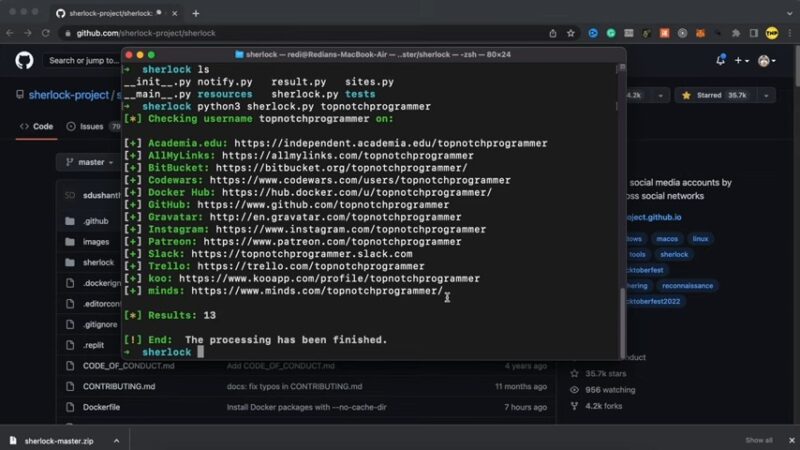
While Sherlock is a powerful tool, it’s important to remember the ethical implications of its use. Sherlock should be used responsibly and within the bounds of the law. It’s crucial to respect individual privacy and not use the tool for malicious purposes. Remember, the goal of Sherlock is to aid in legitimate research and investigation, not to infringe upon personal privacy.
In Conclusion
Sherlock is a powerful tool that simplifies the process of finding social media accounts. It’s easy to use, comprehensive in its coverage, and quick in its results. Whether you’re a private investigator, a curious individual, or a professional looking to conduct background checks, Sherlock is a tool worth having in your digital arsenal.
Did you find this tool useful? There are many similar ones that can help you on a daily basis, find out more on technewsiit.com.
Remember, with great power comes great responsibility. Use Sherlock ethically and respect the privacy of others. Happy investigating!

