There is a wide range of laptops that you can find on the market these days. However, making the right choice depends on the main purpose for buying one. Those models with high-end specs are usually promoted as gaming laptops.
On the other hand, similar specs are also necessary for other other demanding operations, such as 3D modeling. In this article, we will introduce you to some of the best laptops that will help you create and render your projects with ease.
HP Victus
The HP Victus is the best example that you don’t need to break the bank to get a device capable of handling 3D modeling tasks. While it’s primarily marketed as a gaming laptop, the technology requirements for gaming and 3D rendering often overlap. This means that the HP Victus, with its advanced specifications, can double up as a reliable machine for 3D artists.
Its Intel Core i5-13500H CPU ensures smooth multitasking, while the NVIDIA GeForce RTX 3050 GPU is adept at handling graphics-intensive tasks. Moreover, with 16GB of RAM, this model can run multiple applications simultaneously without any hitches. Its sleek design and durable build quality further make it a favorite among professionals and students alike.
| Key Features | |
|---|---|
| CPU | Intel Core i5-13500H |
| GPU | NVIDIA GeForce RTX 3050 |
| RAM | 16GB |
| Primary Use | Gaming and 3D modeling |
| Price Point | Affordable |
| Upgradeability | Limited |
Asus TUF A16
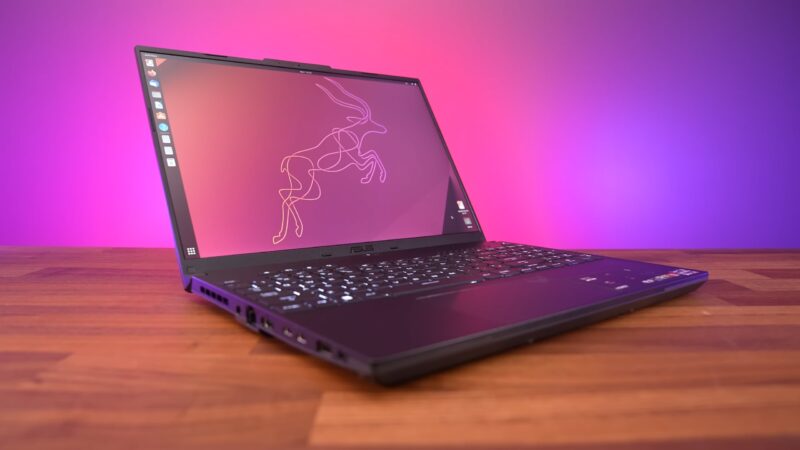
Asus has always been at the forefront of delivering quality options, and the TUF A16 is no exception. Designed with the needs of 3D modelers in mind, this one boasts an AMD Ryzen 7 7735HS CPU that ensures swift operations. The RX 7600S V8G GPU is a powerhouse when it comes to rendering tasks.
One of the standout features of the Asus TUF A16 is its compatibility with workstation GPUs, making it an excellent choice for SolidWorks users. Its 16GB RAM ensures that the laptop can handle multiple tasks simultaneously, making it perfect for professionals who often find themselves juggling between different applications. The laptop’s durable build and sleek design further add to its appeal.
| Key Features | |
|---|---|
| CPU | AMD Ryzen 7 7735HS |
| GPU | RX 7600S V8G |
| RAM | 16GB |
| GPU Compatibility | Workstation GPUs |
| Build Quality | Durable |
Asus ROG Flow X13

For professionals who are always on the move, the Asus ROG Flow X13 serves as the perfect companion. This piece is not just about looks; it packs a punch when it comes to performance. The Ryzen 7 6900HS CPU ensures that all operations are smooth, while the NVIDIA GeForce RTX 3050 GPU takes care of all the rendering tasks.
One of the best features of this laptop is its touch screen and two-in-one functionality, making it versatile and suitable for a range of tasks. Whether you’re presenting a model to a client or working on a complex rendering task, the Asus ROG Flow X13 won’t let you down.
| Pros | Cons |
|---|---|
| Portable and lightweight design. | Pricey for its specifications. |
| Two-in-one functionality with touch screen. | Smaller screen size might not be ideal for all users. |
| Powerful Ryzen CPU. | Limited ports. |
Acer Swift X

Budget constraints shouldn’t mean compromising on quality, and the Acer Swift X is a testament to that. The Swift X is perfect for those who are just starting their journey in 3D modeling. While it might not have the high-end specifications of some of its counterparts, it’s more than capable of handling light 3D modeling tasks.
The Intel Core i7-12700H CPU ensures that the laptop runs smoothly, while the NVIDIA GeForce RTX 4050 GPU is perfect for light rendering tasks. Its 16GB RAM is more than sufficient for beginners and ensures that the laptop can handle multiple tasks simultaneously.
| Key Features | |
|---|---|
| CPU | Intel Core i7-12700H |
| GPU | NVIDIA GeForce RTX 4050 |
| RAM | 16GB |
| Price Point | Affordable |
| Build Quality | Not as robust |
Asus ROG Strix G16

The Asus ROG Strix G16 is a beast when it comes to performance. Designed keeping in mind the needs of mid-range 3D modelers, this laptop leaves no stone unturned. The i9-13980 HX CPU ensures that all operations are quite smooth, while the NVIDIA GeForce RTX 4070 GPU can handle even the most graphics-intensive tasks with ease.
We also have to mention the 16-inch display, which boasts impressive color accuracy, making it perfect for 3D artists who need to work with more details.
| Pros | Cons |
|---|---|
| Impressive 16-inch display with color accuracy. | Heavier and bulkier design. |
| High-end GPU suitable for intensive 3D tasks. | On the pricier side. |
| Customizable RGB lighting. | Shorter battery life compared to competitors. |
Asus ROG Flow X16
The Asus ROG Flow X16 is the epitome of luxury and performance. This laptop is designed for those who won’t settle for anything but the best. Its I9 processor ensures that it can handle multiple operations simultaneously, while the RTX 4070 GPU is perfect for all rendering tasks.
The sleek design and premium build quality further add to its appeal. Whether you’re a professional 3D artist or someone who dabbles in 3D modeling as a hobby, the Asus ROG Flow X16 won’t disappoint.
| Key Features | |
|---|---|
| CPU | I9 processor |
| GPU | RTX 4070 |
| Design | Premium build quality |
| Display | Large and vibrant |
| Thermal Performance | Can get hot |
Apple MacBook Pro M1 Max
Apple has always been synonymous with quality, and the MacBook Pro M1 Max is no exception. This device is perfect for those who are entrenched in the Apple ecosystem. Its M1 Max processor ensures smooth operations, while the integrated GPU is adept at handling rendering tasks. One of the standout features of this laptop is its Retina display, which offers unparalleled color accuracy.
However, potential buyers should note that while the MacBook Pro offers native software support for specific 3D applications, some software might require workarounds or might not be available for macOS.
| Pros | Cons |
|---|---|
| Powerful M1 Max chip for efficient multitasking. | Higher price point compared to some competitors. |
| Stunning Retina display with True Tone technology. | MacOS might not support all 3D modeling software natively. |
| Long battery life and efficient thermal management. | Limited port variety. |
Asus Zenbook Pro 14
The Asus Zenbook Pro 14 is a blend of aesthetics and performance. With its stunning OLED display, every detail in 3D modeling and rendering comes to life, offering artists a visual treat. The Intel Core i9-13900H CPU ensures that the laptop can handle heavy tasks without any lag, and the NVIDIA GeForce RTX 4070 GPU provides the necessary power for detailed rendering tasks.
The laptop also boasts a sleek and lightweight design, making it perfect for professionals on the move. Its high-quality build and impressive battery life further enhance its appeal.
| Key Features | |
|---|---|
| Display | OLED display for vibrant visuals |
| CPU | Intel Core i9-13900H |
| GPU | NVIDIA GeForce RTX 4070 |
| Design | Compact and portable |
| Thermal Performance | Can get warm under heavy workloads |
Lenovo Legion Pro 7i
Lenovo’s Legion series has always catered to the needs of gamers and professionals alike. The Legion Pro 7i, with its all-aluminum build, is not only durable but also exudes a premium feel. The latest chip ensures that the laptop can handle multitasking with ease, while the NVIDIA GeForce RTX 4080 GPU is perfect for high-end rendering tasks.
The device also features a high-refresh-rate display, ensuring smooth visuals, which is crucial for 3D modeling tasks. Its customizable RGB keyboard lighting adds a touch of personalization for users.
| Pros | Cons |
|---|---|
| All-aluminum build for durability. | Heavier compared to some competitors. |
| High-refresh-rate display for smooth visuals. | RGB lighting might not appeal to all users. |
| Powerful GPU for intensive 3D tasks. | On the pricier side for its specifications. |
Asus ROG Zephyrus G14
The Asus ROG Zephyrus G14 2024 model is a testament to how far laptop technology has come. This high-end laptop, designed specifically for 3D modeling and creative tasks, boasts an AMD Ryzen 9 7900HS CPU, ensuring that all operations are swift. The RTX 4070 can handle even the most demanding rendering tasks.
One of the standout features of this laptop is its compact size, making it one of the most portable options for 3D artists. The laptop’s unique dot-matrix design on the lid adds a touch of elegance and sets it apart from its competitors.
| Pros | Cons |
|---|---|
| Compact design with powerful internals. | Smaller display might not be ideal for detailed 3D work. |
| Unique dot-matrix design on the lid. | Limited port selection. |
| Efficient cooling system. | Higher price point. |
Razer Blade 16

Razer, primarily known for its gaming peripherals, has made significant inroads into the laptop market. The Razer Blade 16 Gaming Laptop, with its sleek design and Chroma RGB lighting, is a visual treat. But it’s not just about looks.
The latest chipset is there to make sure that the laptop can handle any task thrown at it, while the GeForce RTX 4090 is perfect for detailed 3D rendering. The high-refresh-rate display ensures that visuals are smooth, which is crucial for 3D modeling. Its build quality and impressive thermal management further enhance its appeal.
| Pros | Cons |
|---|---|
| High-end GPU suitable for all 3D tasks. | Expensive. |
| Chroma RGB lighting for customization. | Can get hot under intensive tasks. |
| High-refresh-rate display for smooth visuals. | Heavier and bulkier design. |
Dell Precision 5560

Dell’s Precision series is known for its reliability and performance. The Precision 5560, designed specifically for professionals, boasts an Intel Core i9 processor, ensuring smooth multitasking. The Quadro T1200 GPU, while not as powerful as some of its counterparts, is more than capable of handling mid-range rendering tasks.
One of the best features of this laptop is its InfinityEdge display, which offers impressive color accuracy and detail. The durable build and impressive battery life make it perfect for professionals who are always on the move.
| Pros | Cons |
|---|---|
| InfinityEdge display for immersive visuals. | Not the most powerful GPU. |
| Durable build quality. | Can be expensive with upgrades. |
| Good battery life for its class. | Thicker bezels compared to some competitors. |
FAQs
Why is GPU important for 3D modeling and rendering?
The GPU (Graphics Processing Unit) is crucial for 3D modeling and rendering because it handles the complex calculations required to display graphics. A powerful GPU ensures faster rendering times and smoother performance, especially when working with intricate models or high-resolution textures.
How much RAM is recommended for 3D modeling tasks?
For basic 3D modeling tasks, 16GB of RAM is usually sufficient. However, for more complex projects or professional work, 32GB or more is recommended to ensure smooth multitasking and efficient handling of large files.
Are 2-in-1 laptops good for 3D modeling?
2-in-1 laptops can be used for 3D modeling, especially if they have the necessary specifications. The added advantage is their versatility, as they can be used as tablets for sketching or design. However, they might not always offer the same performance level as traditional laptops designed specifically for 3D tasks.
Last Words
The world of 3D modeling and rendering requires powerful tools, and the right laptop can make all the difference. Whether you’re a seasoned professional or just starting, there’s a laptop out there to suit your needs. Always consider the specifications and your specific requirements when making a choice.

